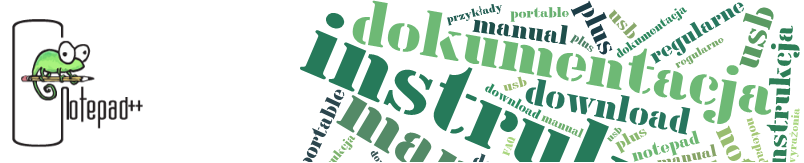Zawijanie wierszy - Notepad++
Line wrapping means that lines that are longer than the actual width of the screen are wrapped (that is, continued on a new line), without actually inserting any newline characters.
To enable line wrapping, select lub naciśnij  .
.
To enable a visual cue where a line is wrapped as opposed to be ended with a newline character, select . Display of where a line could wrap because its length exceeds some threshold can be enabled and configured in both Preferencje and Konfiguracja styli. When choosing to just have a line break, you can control whether and where a wrap symbol is ekraned.