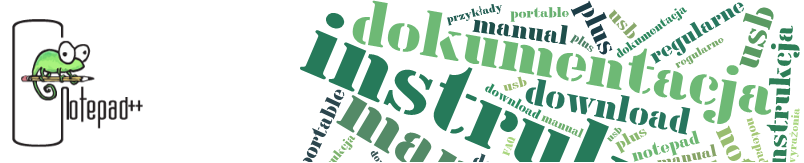Powiększenie textu - Notepad++

Scintilla allows to zoom in or out on the current text, without actually modifying any font properties. This allows for a quick oversight or a very clear View of the text (or both, see the screenshot and Podgląd w kilku oknach na raz).
To zoom in, select , press the  button or depress the Ctrl key and scroll the mousewheel forwards.
button or depress the Ctrl key and scroll the mousewheel forwards.
To zoom out, select , press the  button or depress the Ctrl key and scroll the mousewheel backwards.
button or depress the Ctrl key and scroll the mousewheel backwards.
To restore the original zoom (100%), select .