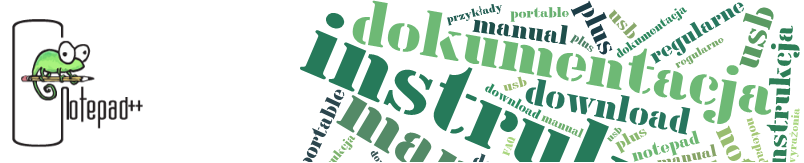Ukryte znaki (spacje i tab'y) - Notepad++
You can enable visual cues for ekraning unprintable characters, such as space and tab, but also end of line characters (like CR and LF).
To ekran space and tab characters, select . Visual cues will be added to the document where space and tab characters are located. The color can be set using the styler configurator (see Konfiguracja styli).
To ekran newline characters, select . Newline characters will be shown in boxes at the end of each line, but this does not change the editing behavior.
To ekran both newline characters and whitespace at the same time, select .