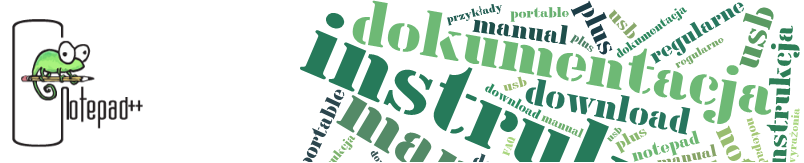Uaktuanienia - Notepad++
Notepad++ is an actively maintained piece of software, and new versions come fast. There are basically three ways to keep abreast of changes:
- Enabling the Auto Update feature. When a new version is released, and after some delay - 15 days, you will be notified that a new version is available, and presented with the option of installing that newer version.
- Using the command. This will check whether there is a new version and whether the safety dlay is over. If so, you are presented with the opportunity to download and install the newer version.
- Going to the main website and downloading the latest installer or zipped archive.
The safety delay is provided so that, in case a critical bug is spotted on a new release, a corrective release is done quickly enough, preventing bad bugs to become widespread.