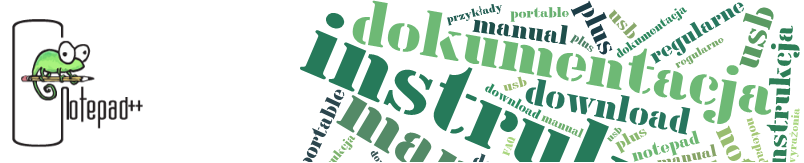Pliki kontolne - Notepad++
The startup behavior of Notepad++ can be adjusted with a few (0 sized) control files. Their absence or presence will control how Notepad++ acts:
- doLocalConf.xml
- If present, Notepad++ will use the installation directory for all configurations. If abscent, %APPDATA% is used instead.
- asNotepad.xml
- If present, Notepad++ will act as Windows Notepad, meaning it will launch in multiple instances, hides the tab bar and will not load the previous session.