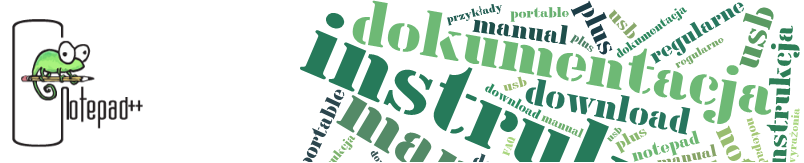Skróty klawiszowe - podglądu menu - Notepad++
Default shortcuts
Below is the list of predefined keyboard and mouse shortcuts for Notepad++. They can be freely configured using the własne skróty klawiszowe, as well as all the commands which were not bound to shortcuts by default. This list does not include standard shortcuts provided by Notepad++-related plugins.
| Shortcut | Action |
|---|---|
| Ctrl-(Keypad-/Keypad+) | or Ctrl + mouse wheel button (if any) Zoom in (+ or up) and Zoom out (- or down) |
| Ctrl-Keypad/ | Restore the original size from zoom |
| F11 | Toggle Full Screen Mode |
| F12 | Toggle Post-It Mode |
| Ctrl-Alt-F | Collapse the Current Level |
| Ctrl-Alt-Shift-F | Uncollapse the Current Level |
| Alt-0 | Fold All |
| Alt-(1~8) | Collapse the Level (1~8) |
| Alt-Shift-0 | Unfold All |
| Alt-Shift-(1~8) | Uncollapse the Level (1~8) |