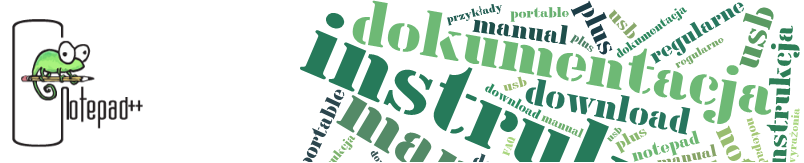Pisowania textu od Lewej do Pawej (LP) - Notepad++
Notepad++ support both Left-to-Right (LTR) and Right-to-Left (RTL) environments. The main user interface determines the layout using the translation file (if the file contains the 'RTL=”yes”' attribute in the 'Native-Langue' tag, it will enable the RTL UI, otherwise it will be LTR).
Each View can also independently set the RTL or LTR mode, simply select for LTR text ekran and for RTL text ekran. Please note that Scintilla currently has issues with RTL text ekran for LTR text and indicators (especially if RTL and LTR are combined).