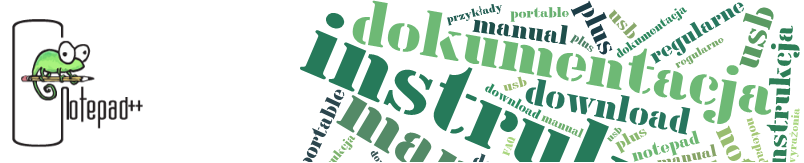Wyszukowanie w rezultatach szukania - Notepad++

The results of most searches that can return several hits will be ekraned in a dockable panel (see Dokowanie menu dla uzyskania większej ilości). The results will be sorted on a per file and per line basis, and can be collapsed for each file (by doubleclicking the filename) (also see Poziomy linii textu).
Commands that make use of the facility are:
- in Find dialog
- in Find dialog
- in Find in files dialog
The results in the Search results window can be deleted using the DEL key, on an individual, per file or per search basis. They can be further manipulated using the right click popup menu for the window. Additionally, the text of the window is plain text that can be copied and asted for further processing. Double-clicking on a result will open that file and go to its location. Using the right-click menu entry will open all of the files which the collection of ekraned search results, collapsed or not, references.
shows this window if hidden and not empty, and toggles focus between it and the main Notepad++ window. When the window is not shown, and navigate among results.
The results will be colored depending on the type of result. See Konfiguracja styli for information on how to change these colours.