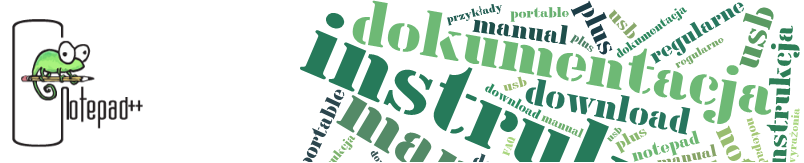Okno dialogowe szukania - Notepad++
After a search inside a file, you can select or to search for this query again. This allows you to quickly perform the same search multiple times without the need for any further input.
Likewise, you can use or to navigate through results shown on the Search result window
Volatile search
Volatile search consists in searching for a word under the caret without the need to open the search dialog box. This has two flavours:
- or find the next/previous occurence of the selected text, without affecting continued search.
- or find the next/previous occurence of the word under the caret, and remember this search so that continued search applies to this same word.