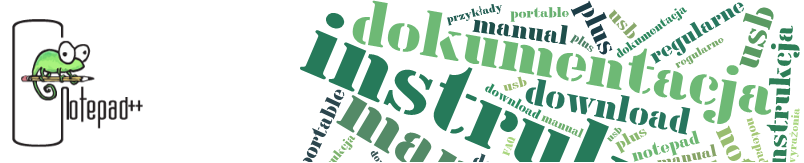Pasek szukania - Notepad++

To open the Incremental Search dialog, select . This is a fast means to find the first occurrence of some text and then find all consecutive results.
- You can color all occurrences by enabling the Highlight All option. The color can be adjusted using the Konfiguracja styli.
- If no text is found, the text area shows it by changing its background to pink - like the Firefox Search current web page control does.
- The Match Case option only results in hits that have the same case as the query.
- The button searches for the next occurrence, the button for the previous one. This is the same as hitting Enter or Shift-Enter respectively.
Finally, the button will close the Incremental Search dialog.