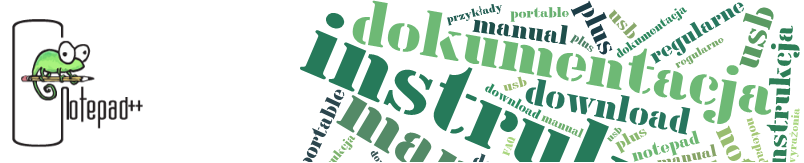Skocz do wiersza - Notepad++

To go to a certain location in the file, open the Go To line dialog by selecting or by doubleclicking the location section in the statusbar (also see Pasek stanu). You can go to a certain line in the file or position, depending on the selection in the dialog. The Button will go to that location if it's valid, the button cancels the operation.