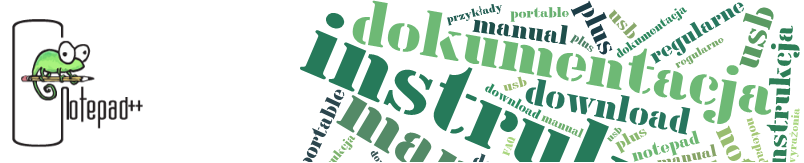Skróty w szukaniu - Notepad++
Default shortcuts
Below is the list of predefined keyboard and mouse shortcuts for Notepad++. They can be freely configured using the własne skróty klawiszowe, as well as all the commands which were not bound to shortcuts by default. This list does not include standard shortcuts provided by Notepad++-related plugins.
| Shortcut | Action |
|---|---|
| Ctrl-F | Launch Find Dialog |
| Ctrl-H | Launch Find / Replace Dialog |
| F3 | Find Next |
| Shift-F3 | Find Previous |
| Ctrl-Shift-F | Find in Files |
| F7 | Switch to Search results window (was Activate sub View before v5.2) |
| Ctrl-Alt-F3 | Find (volatile) Next |
| Ctrl-Alt-Shift-F3 | Find (volatile) Previous |
| Ctrl-F3 | Select and Find Next (was Find (Volatile) Next prior to v5.6.5) |
| Ctrl-Shift-F3 | Select and Find Previous (was Find (Volatile) Previous prior to v5.6.5) |
| F4 | Go to next found |
| Shift-F4 | Go to previous found |
| Ctrl-Shift-I | Incremental Search |
| Ctrl-n | Jump Down (to next text marked using n-th stye. n is 1 to 5, or 0 for default Found style. |
| Ctrl-Shift-n | Jump Up (to next text marked using n-th stye. n is 1 to 5, or 0 for default Found style. |
| Ctrl-F2 | Toggle Bookmark |
| F2 | Go To Next Bookmark |
| Shift-F2 | Go To Previous Bookmark |