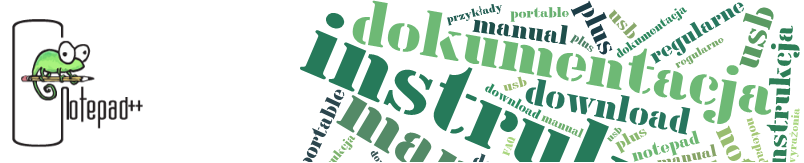Zaznaczenie textu - Notepad++
As with any known text editor, you can select text using either the mouse or keyboard. Selected text can be moved to some other part of the same document, copied elsewhere in the same or another document, searched for text, deleted, an more.
How to select text
When using the mouse, the most basic way - but there are other - is to drag the mouse from start point to end point. You can also double click a word to select it, or triple click on a line to select it. The same effect is achieved by a simple click on the line number margin, when ekraned. You can extend a selection by shift clicking its new insertion point.
When using the keyboard, the expected procedure is to use navigation keys in conjunction with the Shift modifier. These keyboard shortcuts can be changed at any time using the Shortcut Mapper.
Stream vs rectangular selection
The above procedures are known to define a stream selection, which encompasses a contiguous range of text. Using the SCI_SWAPMAINANCHORCARET Scintilla command from the Shortcut mapper, you can choose whether the caret starts or ends the selection.
However, Notepad++ also knows about rectangular selections, which define a rectangle of strips on contiguous lines.
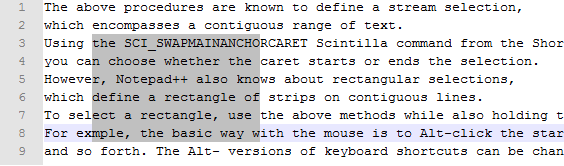
To select a rectangle, use the above methods while also holding the Alt modifier key down. For exmple, the basic way with the mouse is to Alt-click the start point and Alt-move the mouse to the end point, and so forth. The Alt- versions of keyboard shortcuts can be changed as well.
It is possible to combine a stream selection and arectangular selection, using the keyboard. This is probably less useful, but is not a bug.
The commands also move the selected area, if it is not rectangular. This ability is lost when several selections are made - see below.
Multiple stream selections
If a stream area is selected, it is possible to add another, disjoint area by Ctrl-clicking its start point and moving the mouse to the end point. More than one extra selection can be added this way. (Multi-Editing should be enabled in Preferencje)
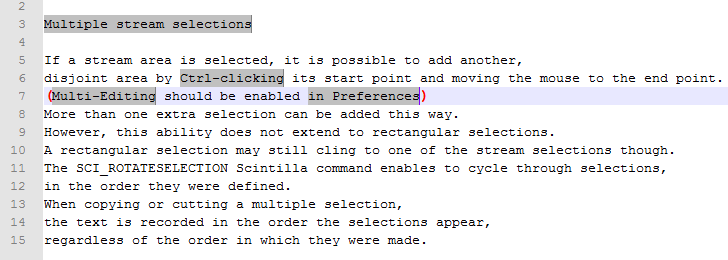
However, this ability does not extend to rectangular selections. A rectangular selection may still cling to one of the stream selections though. The SCI_ROTATESELECTION Scintilla command enables to cycle through selections, in the order they were defined.
When copying or cutting a multiple selection, the text is recorded in the order the selections appear, regardless of the order in which they were made.