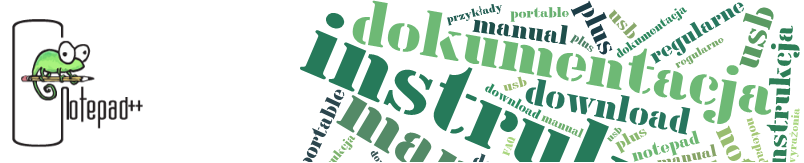Gesty myszki - Notepad++
Actions
Below is the list of the predefined mouse gestures which you can use in Notepad++. They are defined by the Scintilla component, and cannot be configured:
| Shortcut | Action |
|---|---|
| Single left click | Set current line |
| Single left click on rightmost status bar pane | Toggle typing mode between Insert and Overtype |
| Single left click on bookmark margin | Toggle bookmark |
| Shift+left click on fold point | Uncollapse this fold and all those below |
| Ctrl+left click on fold point | Toggle collapsed state of this fold, and propagate below |
| Right click | Pop up context menu |
| Double left click | Select word |
| Double left click on location pane (status bar) | Go to line |
| Triple left click | Select line |