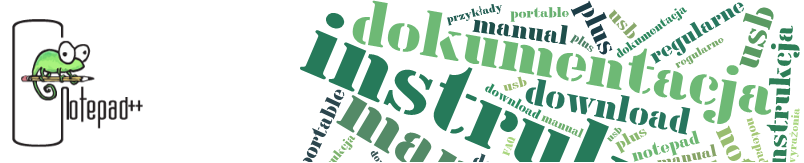Pasek narzędzi - Notepad++
The tool bar allows for quick access to certain menu commands (including those of plugins if they are registered, see Plugins). If the screen is smaller than the toolbar width, then some of its buttons will be hidden. You can access these buttons by clicking on the chevron (the double arrows) on the right of the toolbar, a menu will pop up showing you the hidden commands. You can customize the toolbar to use different icons. Notepad++ supports three modes:
- Standard icons: this is the default. These icons are small and also include the plugin icons.
- Big Icons: This shows larger icons, which can be changed into custom icons. They have different images for highlighted or selected buttons.
- Small Icons: The same as big icons, but now with the size of the standard toolbar icons.
To choose which mode to use, see Preferencje.
To load custom images for your toolbar, you need a special configuration file and the custom images. To learn how to use these, please see the following link for information:
http://sourceforge.net/apps/mediawiki/notepad-plus/index.php?title=toolbar_Customisation