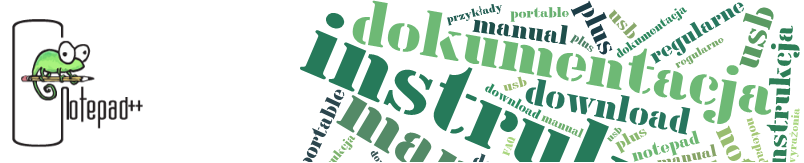Menu kontekstowe - Notepad++
The context menu can be reached by Right mouse button anywhere in the edit screen.

The context menu allows for quick access to commonly used commands and is user configurable. To change the contents of the context menu, you have to edit the contextMenu.xml file. The command will do this for you. The changes therein will be effective only when Notepad++ restarts.