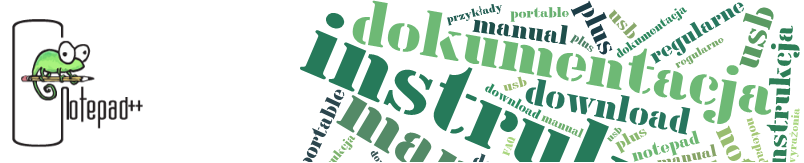Zgłoś błąd - Notepad++
If you find that Notepad++ isn't working correctly or plain crashing, you probably encountered a bug. First check if you have the latest version, each release Notepad++ gets improved and bugs get fixed (unfortunately, sometimes added as well so always tread careful when updating). Also, if you just added or opgraded a plugin, it could be the cause of the bug.
Then, check if a plugin causes the trouble. Remove all plugins or start with the command line option to disable all plugins and see if the issue persists. If so:
Check the forums: maybe other users noticed it as well and found a fix or are in discussion.
Check the Bug tracker (http://sourceforge.net/tracker2/?group_id=95717&atid=612382): maybe the bug is already detected and added to the list. Search for it and if it's not there, you can add it and help the developers find and fix it (always be very clear what the problem is, what causes it and how to reproduce it. Crash reports are, unfortunately, currently not very helpful, a description on how to reproduce the crash is). Also please zip or 7-zip the NppDump.dmp file if any was produced, and attach it to the report: it contains the internal state of Notepad++ when the crash took place, an is invaluable to developpers.