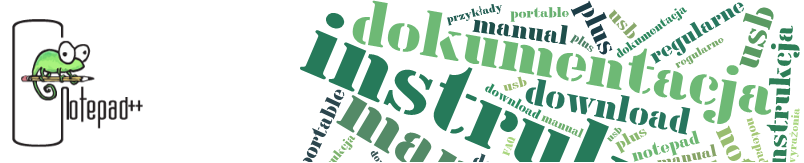Stwórz własny język - Notepad++
Standard Notepad++ comes preloaded with a list with over 50 among the most popular languages. You can select those languages using the Language menu and configure their style using the Konfiguracja styli. Most often the correct language is selected when opening a file based on the extension or filename (as is the case for makefiles) but you can always select another one. When saving a session, the selected language will be remembered, but closing and reopening the file will trigger the autodetection again. You can change the extensions that are associated with a language using the Konfiguracja styli. Also, custom keywords can be added to most languages: when selecting an adequate (language, style item) pair, the Styler Configurator ekranys a text area where extra keywords can be typed in, separated with spaces.